ODBC
<What is it?
ODBC stands for Open Database Connectivity, and are drivers supplied by Access, Excel and Sage, amongst others.
Once installed, they allow users to access data stored in these programs and use that data in their current application.
It should be noted that the Sage ODBC driver permits read-only access: it will not allow users to pass data back to Sage.
Where is it?
In Windows 10, use File explorer to go to C|Windows|Syswow64, find odbcac32.exe and click. Choose the system tab and click "Add".
A list of drivers appears, choose Sage Line 50 version x, where x is the same version of Sage running on your pc, and you will see:
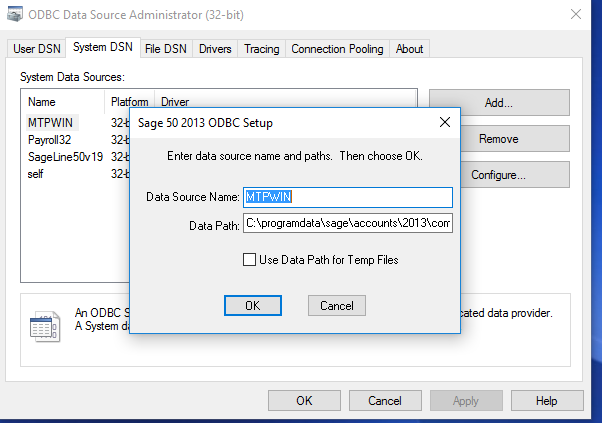
Enter whatever name you choose, and the data path for Sage. In current versions of Sage, this can be found by opening Sage, clicking
Help|About. The default path is C:\ProgramData\Sage\Accounts\year (e.g. 2013)\Companyxxx\accdata\.
How does it work?
Having created the ODBC link, open Access and choose External data|ODBC database, select whether to import or link the data, choose
machine data source and click on the ODBC created above. Use the normal Sage login when prompted, et voila! Every table in Sage is now
available to explore.
In Excel, choose Data|From Other Sources|From Microsoft Query and again the list of data sources will appear.
